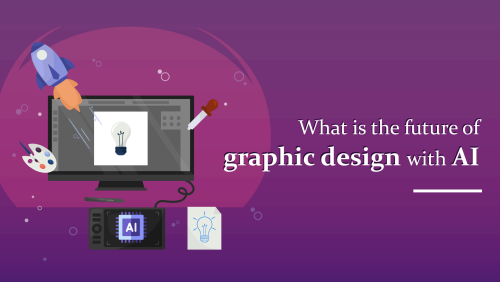Software Maintenance and Solutions: Streamlining Software Performance and Longevity
In the fast-paced world of technology, software has become an integral part of our daily lives. From managing complex business operations to enhancing user experiences, software plays a critical role in almost every industry. However, developing software is just the first step in the lifecycle of a digital solution. Once deployed, the software requires ongoing maintenance and support to ensure its smooth functioning and adaptability to evolving needs.
Table of Content :
• Software Maintenance Tools
• Software Patch Management
• Software Upgrade Solutions
• Software Bug Fixing Services
• Website Backup Solutions
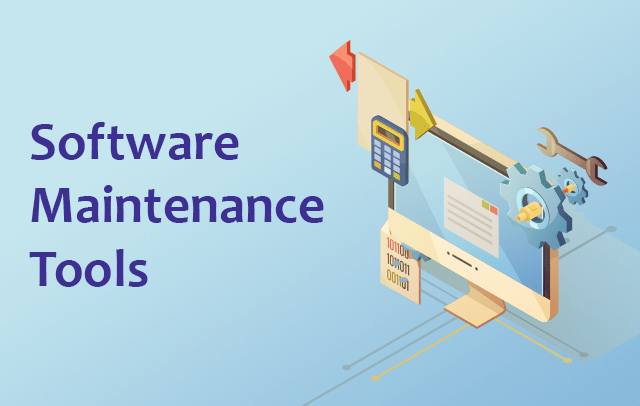
Software Maintenance Tools:
Software maintenance is a complex and ongoing
process that requires efficient tools to streamline and optimize the various
tasks involved. These tools play a vital role in managing, diagnosing, and
resolving issues related to software systems. They help software developers,
engineers, and maintenance teams in effectively maintaining and improving
software performance, stability, and security. Here are some commonly used
software maintenance tools:
Version Control Systems: Version control systems, such as Git, SVN
(Subversion), and Mercurial, enable developers to track changes in software
code over time. These tools facilitate collaboration among team members, help
manage different versions of code, and provide a centralized repository for
code storage. Version control systems ensure that developers can easily roll
back changes, merge code from different contributors, and maintain a clear
history of code modifications.
Debugging Tools: Debugging tools are essential for identifying
and resolving software bugs and errors. These tools assist developers in
analyzing the program's execution, locating problematic code sections, and
stepping through the code to identify the root cause of issues. Popular
debugging tools include integrated development environments (IDEs) like Visual
Studio, Eclipse, and Xcode, as well as standalone debuggers like GDB and
WinDbg.
Profiling Tools: Profiling tools help developers analyze
the performance of software applications. They measure various aspects such as
CPU usage, memory consumption, and execution time of different code sections.
Profilers provide insights into performance bottlenecks, memory leaks, and
resource utilization, allowing developers to optimize their code for better
efficiency. Examples of profiling tools include Apache JMeter, Perf, and
VisualVM.
Bug Tracking Systems: Bug tracking systems are used to log,
track, and manage software defects and issues. These tools enable developers
and testers to report bugs, assign them to team members, track their status,
and ensure timely resolution. Bug tracking systems enhance collaboration,
streamline issue management, and provide a centralized platform for
communication between developers and stakeholders. Some well-known bug-tracking
tools are Jira, Bugzilla, and Redmine.
Automated Testing Tools: Automated testing tools help ensure the
quality and stability of software systems. These tools automate the process of
executing test cases, checking for expected outcomes, and comparing them with
actual results. Automated testing tools enable efficient regression testing,
continuous integration, and faster identification of potential issues.
Some instances of automated testing tools are
Selenium, JUnit, and TestComplete.
Performance Monitoring Tools: Performance monitoring tools provide
insights into the real-time performance of software applications in production
environments. These tools track metrics like response time, server load, and
database performance, helping identify performance bottlenecks and scalability
issues. Performance monitoring tools assist in optimizing software performance,
improving user experience, and ensuring efficient resource utilization. Popular performance monitoring tools include New Relic,
Dynatrace, and AppDynamics.
By utilizing these software maintenance tools,
development teams can effectively manage and enhance software systems
throughout their lifecycle. These tools enable efficient collaboration, rapid
bug resolution, performance optimization, and overall maintenance of software
applications, ensuring their long-term reliability and success.
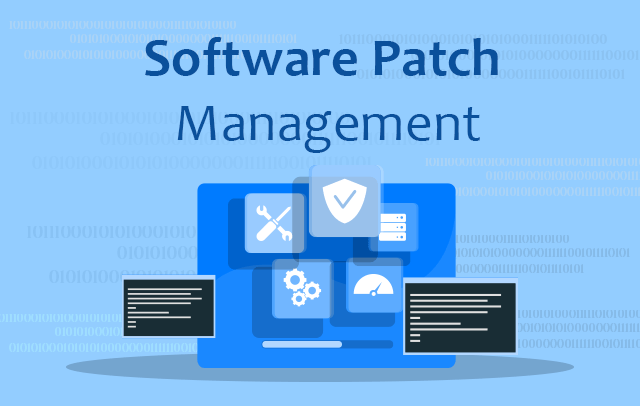
Software Patch Management:
Software patch management is a crucial aspect of
software maintenance that focuses on the timely and efficient deployment of
patches or updates to software systems. Patches are software modifications
designed to address vulnerabilities, fix bugs, enhance functionality, and
improve security. Patch management involves the systematic process of
identifying, testing, deploying, and monitoring patches across various software
applications.
The primary objective of software patch
management is to ensure that software systems remain up-to-date and secure. In
an ever-evolving threat landscape, software vulnerabilities are discovered
regularly, making it essential to promptly apply patches to address these vulnerabilities
and protect against potential security breaches. Patch management helps
organizations stay ahead of potential risks by proactively addressing known
issues and vulnerabilities.
The process of software patch management
typically includes the following steps:
Patch Identification: This step involves actively monitoring
software vendors' updates and security bulletins to identify new patches. It
also includes tracking industry sources and security communities for
information on vulnerabilities and patches relevant to the software systems in
use.
Patch Evaluation and Testing: Once patches are identified, they need to
be evaluated and tested to ensure compatibility with the existing software
environment. Testing patches in a controlled test environment helps identify
any potential conflicts, performance issues, or unintended consequences that
may arise from patch deployment.
Patch Deployment: After successful testing, patches are deployed to the target software systems. Depending on the organization's size and complexity, this may involve centralized deployment through a patch management system or manual installation on individual systems. Proper planning and scheduling are important to minimize disruption to ongoing operations.
Patch Verification and Monitoring: After patch deployment, it is crucial to verify
that the patches have been successfully applied and that the software systems
are functioning correctly. Ongoing monitoring and validation ensure that
patches are effective and do not introduce new issues or conflicts.
Patch Documentation and Auditing: Maintaining accurate records of applied
patches is essential for compliance purposes and to track the patching history
of software systems. Patch documentation enables organizations to demonstrate
their commitment to security and provides a reference for future audits or
investigations.
Effective software patch management helps
organizations mitigate security risks, improve software performance, and
maintain a stable and secure software environment. By promptly applying
patches, organizations can address vulnerabilities, protect sensitive data, and
ensure the continued functionality and reliability of their software systems.

Software Upgrade Solutions :
Software upgrade solutions refer to the process
of transitioning from an older version of software to a newer and more advanced
version. Upgrading software offers numerous benefits, including enhanced
features, improved performance, increased security, and better compatibility
with evolving technologies. Software upgrade solutions involve careful
planning, testing, and deployment to ensure a smooth and successful transition
while minimizing disruptions to business operations.
The following are key aspects involved in
software upgrade solutions:
Assessment and Planning: The first step in software upgrade
solutions is to assess the current software environment and determine the need
for an upgrade. This includes evaluating the existing software version,
analyzing its limitations or shortcomings, and identifying the benefits and
value proposition of the upgraded version. A comprehensive upgrade plan is then
developed, considering factors such as compatibility, system requirements, data
migration, and user training.
Compatibility and System Requirements: Upgrading software requires verifying the
compatibility of the new version with the existing infrastructure. This
includes assessing hardware specifications, operating system requirements,
database compatibility, and integration with other software applications. Understanding
system requirements ensures a seamless transition and avoids any potential
conflicts or performance issues.
Data Migration: In many cases, upgrading software involves migrating data
from the old version to the new one. Data migration ensures that important
information, such as user accounts, configurations, and databases, is
seamlessly transferred to the upgraded system. Careful planning and testing are
essential to ensure data integrity and minimize the risk of data loss or
corruption during the migration process.
Testing and Quality Assurance: Thorough testing is a critical component of
software upgrade solutions. It involves verifying that all functionalities, features, and integrations work as expected
in the upgraded version. Testing should cover various scenarios, including
regression testing to ensure that existing functionality is not affected.
Quality assurance processes help identify and resolve any issues or bugs before
the upgraded software is deployed in a live environment.
User Training and Support: Upgrading software often introduces new
features and changes to the user interface. User training and support are
essential to familiarize users with the upgraded software, educate them on new
functionalities, and address any concerns or questions they may have. Training
sessions, user documentation, and ongoing support help ensure a smooth
transition and maximize user adoption and satisfaction.
Deployment and Rollback Plan: The deployment of the upgraded software
should be carefully planned and executed to minimize downtime and disruptions.
A rollback plan should be prepared in case unexpected issues arise during or
after the upgrade. This plan allows for reverting to the previous software
version while troubleshooting and resolving any compatibility or performance
issues.
Software upgrade solutions enable organizations
to leverage the latest features and advancements offered by newer software
versions. By upgrading their software, businesses can enhance productivity,
improve efficiency, and stay competitive in a rapidly evolving technological
landscape. Proper planning, thorough testing, and effective user support are
crucial elements in ensuring successful software upgrades that deliver the
desired benefits while minimizing any potential risks.
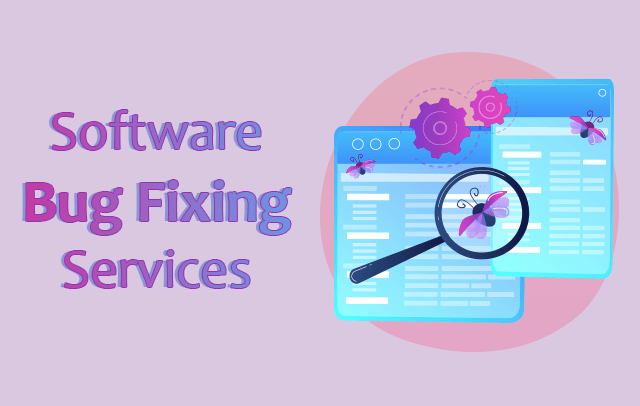
Software Bug Fixing Services :
Software bug-fixing services are an essential
component of software maintenance that focuses on identifying and resolving
software defects or bugs. Bugs are errors or flaws in software code that can
cause unexpected behavior, system crashes, or incorrect results. Bug-fixing
services aim to address these issues, improve software stability, and ensure
smooth and reliable functionality.
The process of software bug-fixing services
typically involves the following steps:
Bug Identification and Reporting: Bugs can be identified through various
means, including user reports, automated testing, monitoring system logs, or
feedback from quality assurance teams. The first step in bug fixing services is
to accurately identify and document the bug, including details such as the
symptoms, steps to reproduce the issue, and any relevant error messages or
logs.
Bug Triage and Prioritization: Once bugs are identified, they go through
a triage process where their severity and impact on the software system are
assessed. Bugs are then prioritized based on factors such as their impact on
functionality, frequency of occurrence, and potential business impact. This
helps allocate resources effectively and address critical bugs first.
Bug Reproduction and Analysis: To fix a bug, it is crucial to reproduce the
issue consistently. Developers analyze the bug and the affected code, using
debugging tools and techniques to trace the root cause of the issue. This
analysis helps identify the specific code segment responsible for the bug and
understand the underlying reason for its occurrence.
Bug Fixing and Code Modification: Once the cause of the bug is identified,
developers can proceed with fixing it. This involves modifying the code to
correct the error or flaw that caused the bug. Developers follow best
practices, coding standards, and code review processes to ensure that the fix
is effective and does not introduce new issues or regressions.
Testing and Validation: After the bug fix is implemented, thorough
testing is performed to verify that the issue has been resolved and that the
software functions as expected. This testing includes regression testing to
ensure that the bug fix did not inadvertently break other functionalities.
Various testing techniques, such as unit testing, integration testing, and
system testing, are used to validate the bug fix.
Bug Closure and Documentation: Once the bug fix is validated, the bug is
marked as resolved or closed. Proper documentation is essential to keep a
record of the bug, its fix, and any related information for future reference.
Documentation also helps in tracking the bug-fixing history, maintaining a
knowledge base, and supporting collaboration among development teams.
Software bug-fixing services are crucial for
maintaining software quality, enhancing user experience, and ensuring the
reliability of software systems. By promptly addressing bugs, organizations can
minimize disruptions, improve customer satisfaction, and maintain a positive
reputation. Effective bug-fixing services involve a systematic and rigorous
approach to identifying, analyzing, and resolving software defects, resulting
in more stable and robust software solutions.

Website Backup Solutions :
Website backup solutions refer to the processes
and tools used to create and maintain copies of a website's files and data,
ensuring that they can be restored in the event of data loss or website
malfunction. Website backups are vital for protecting website content,
databases, configurations, and other important elements from accidental
deletion, server failures, hacking attempts, or any other unforeseen events
that could result in data loss.
The following are key aspects involved in
website backup solutions:
Regular Backup Schedule: Website backups should be performed regularly
to ensure that the most recent version of the website is backed up. The
frequency of backups depends on the frequency of website updates and the
criticality of the data. Daily, weekly, or monthly backups are common practices
to capture changes and provide a reliable restore point.
Full and Incremental Backups: Website backup solutions often employ a
combination of full and incremental backups. A full backup captures all website
files and data, while incremental backups only record changes since the last
backup. This approach reduces the backup time and storage requirements for
subsequent backups, making the process more efficient.
Offsite and Remote Storage: Storing backups offsite or in remote
locations is crucial for safeguarding data against physical damage or disasters
that may affect the primary website server. Offsite backups can be stored in
cloud storage, remote servers, or external storage devices. This ensures that
backups remain secure and accessible even if the primary server experiences issues.
Automated Backup Tools: Website backup solutions often utilize
automated backup tools that simplify the backup process and ensure consistency.
These tools can be scheduled to run backups at specific times, automatically
transferring and encrypting backup data to the designated storage location.
Automated backup tools streamline the backup process and minimize the risk of
human error.
Data Integrity and Verification: Website backup solutions should incorporate
mechanisms to verify the integrity and completeness of backups. Regular checks
and tests should be performed to ensure that backups can be successfully
restored and that the data is not corrupted or compromised. Verification
processes help identify any issues with the backup files and allow for remedial
action before a restore becomes necessary.
Restoration Processes: Website backup solutions should include
well-defined restoration processes to quickly and accurately recover a website
in the event of data loss or website malfunctions. Restoration processes
typically involve accessing the backup files, verifying the integrity of the
backup, and transferring the backup data to the primary website server. Proper
documentation and testing of restoration processes are essential to minimize
downtime during the recovery phase.
Website backup solutions provide peace of mind
by offering a safety net against data loss and potential disruptions. By
implementing reliable backup strategies, organizations can protect their
website content, customer data, and critical business information. Effective
website backup solutions not only ensure data preservation but also enable
rapid recovery, minimizing the impact of potential incidents on website
availability and user experience.